Simplifying complicated
After reading this article you will learn one of the ways to make programming a little bit saner
using XState.
Example
Let's see what a state machine looks like by creating a light
switch. It can be switchedOff or switchedOn. At each position,
you can SWITCH. Let's describe it in some sort of a structure:
1{2 "states": {3 "switchedOff": {4 "on": {5 "SWITCH": "switchedOn"6 }7 },8 "switchedOn": {9 "on": {10 "SWITCH": "switchedOff"11 }12 }13 },1415 "initial": "switchedOff",16 "id": "light"17}
Top-down style
What I like about this approach is that you need to think about
the app first and then develop it. The same goes for when you
need to make a new feature – the developer has to think about
how it fits in the current machine.
You are thinking about the app at a very high abstraction level
without sinking into the details. You need to think of states
that a form can be: loading, submitting, error; as opposed to
how to vertically center the submit button using CSS. This
results in better architecture which leads to great UX.
Easier refactoring
I'm able to drastically move stuff around without breaking the
app. This makes me braver to make a change because I know that
it will work in the end.
This comes from the fact that you have thought about the app
states and you already have some of the parts working. Having a
state machine is like a proven theorem: you know it works, and
just need to polish out some of the details to make it work in
practice.
Fewer bugs
XState removes a class of bugs since a state machine can be only
in one state and that state can be transitioned by an only known
list of events. This means no more buttons that are disabled and
loading at the same time.
Tools
Good news – the structure I’ve shown you is actually
standardized which means – great tools! One of the obvious ones
is visualizing it:
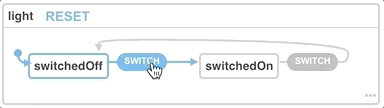
But wait, there is more. Since we can visualize the state, the
next obvious idea is to attach it to your current machine in the
current UI in the browser and see how the state is changing.
It's called Inspector.
Steep learning curve
You need to learn a lot of concepts and read a lot of code
before you can start using XState effectively. And even after
that, it will slow you down at times – kind of just like static
typing.
Conclusion
I will be using XState where the UI is too complex and I need a
robust solution. I hope I have convinced you to give it a try –
go read the docs!